Power of MetaTrader 4: A Guide to Indicators and Scripts
Category: How-tos
Indicators in MT4MetaTrader 4 (MT4)Scripts in MT4Trading automationTrading strategies
MetaTrader 4 (MT4) is a widely recognized trading platform among traders around the globe. Its user-friendly interface and extensive functionality have made it a preferred choice for both beginners and seasoned traders. One of the standout features of MT4 is its ability to utilize indicators and scripts, which significantly enhance trading strategies. In this article, we’ll delve into what indicators and scripts are, why they are beneficial, and how to effectively implement them in your trading routine.
What Are Indicators and Scripts?
Definition of Indicators
Indicators in MT4 are tools that help traders analyze price movements and trends. They are mathematical calculations based on price, volume, or open interest, displayed on the price chart. Indicators can signal potential entry and exit points, helping traders make informed decisions.
Definition of Scripts
Scripts are automated programs written in MQL4 (MetaQuotes Language 4) that perform specific tasks on the MetaTrader 4 platform. Unlike indicators, scripts do not update continuously and are designed to execute one-time actions. This could range from placing an order to closing multiple trades.
Difference Between Indicators and Scripts
While both indicators and scripts are essential for effective trading in MT4, they serve different purposes. Indicators provide ongoing analysis and insights into market trends, while scripts automate specific functions, making trading more efficient. Understanding the difference is crucial for leveraging their strengths in your trading strategy.
Why Use Indicators?
Advantages of Using Indicators
Indicators offer numerous advantages for traders using MT4. They simplify complex data, allowing traders to focus on key signals rather than getting overwhelmed by price movements. Additionally, they help identify trends, assess market conditions, and generate buy or sell signals.
How Indicators Can Improve Trading
By integrating indicators into your trading strategy, you can make more data-driven decisions. They help in visualizing market trends, reducing emotional trading, and providing a clearer picture of when to enter or exit a trade. For instance, indicators can assist in confirming potential reversals or breakouts, increasing the likelihood of successful trades.
Recommended Indicators for MT4
Moving Average (MA)
Description and Application
The Moving Average (MA) is one of the most commonly used indicators in MT4. It smooths out price data by creating a constantly updated average price. Traders use MAs to identify trends and potential reversal points.
Examples of Strategies
One popular strategy involves using a combination of short-term and long-term MAs. For instance, a trader might look for a crossover where the short-term MA crosses above the long-term MA as a buy signal, and vice versa for a sell signal.
Relative Strength Index (RSI)
Description and Application
The RSI is a momentum oscillator that measures the speed and change of price movements. It ranges from 0 to 100 and is typically used to identify overbought or oversold conditions.
Examples of Strategies
Traders often use the RSI in conjunction with other indicators. For example, if the RSI indicates an overbought condition (above 70), it might signal a potential sell, especially if the price is approaching a resistance level.
Moving Average Convergence Divergence (MACD)
Description and Application
MACD is a trend-following momentum indicator that shows the relationship between two moving averages of a security’s price. It consists of the MACD line, signal line, and histogram.
Examples of Strategies
A common strategy is to look for crossovers between the MACD line and the signal line. A crossover above the signal line can indicate a bullish trend, while a crossover below can signal a bearish trend.
Bollinger Bands
Description and Application
Bollinger Bands consist of a middle band (a moving average) and two outer bands (standard deviations). They provide insights into price volatility and potential price reversals.
Examples of Strategies
Traders often look for price bounces off the lower band as potential buy signals and bounces off the upper band as potential sell signals. Additionally, when the bands contract, it can indicate a period of low volatility, potentially leading to significant price movements.
Useful Scripts for MT4
Close All Orders
Description and Application
This script allows traders to close all open orders with a single click. It’s particularly useful in volatile markets where rapid decision-making is crucial.
How It Helps in Risk Management
By using this script, traders can quickly exit their positions to manage risks effectively, preventing potential losses from escalating during market fluctuations.
Trailing Stop
Description and Application
A trailing stop script automatically adjusts the stop-loss level of an open trade as the market price moves in favor of the trade.
Advantages of Automation
This automation allows traders to lock in profits while still giving the trade room to grow. It’s an excellent tool for those who want to maximize their gains without constantly monitoring the market.
Automatic Order Placement
Description and Application
This script allows traders to set parameters for automatic order placement based on predefined criteria, such as price levels or timeframes.
Examples of Usage Scenarios
For example, a trader could set an automatic buy order if the price dips below a certain level, allowing them to capitalize on potential rebounds without manual intervention.
How to Install Indicators and Scripts in MT4
Step-by-Step Installation Guide
- Download the Indicator or Script: Obtain the .ex4 or .mq4 file for the indicator or script you wish to install.
- Open MT4: Launch your MetaTrader 4 platform.
- Navigate to the Data Folder: Click on “File” in the top left corner, then select “Open Data Folder.”
- Locate the Indicators or Scripts Folder: Find the “MQL4” folder, and within it, you’ll see separate folders for “Indicators” and “Scripts.”
- Copy the File: Place the downloaded indicator or script file into the appropriate folder.
- Restart MT4: Close and reopen the platform to allow it to recognize the new additions.
- Add to Chart: Right-click on the chart, select “Indicators List” or “Scripts,” and choose your new tool.
Where to Find Indicators and Scripts
There are numerous online resources where traders can find both free and paid indicators and scripts. Popular marketplaces include the MQL5 marketplace, TradingView, and various trading forums where experienced traders share their custom tools.
In conclusion, incorporating indicators and scripts into your trading strategy on MetaTrader 4 can significantly enhance your trading performance. Indicators provide critical insights into market conditions, while scripts offer automation that streamlines your trading process. By understanding how to utilize these tools effectively, traders can make more informed decisions and potentially improve their trading outcomes. Whether you’re a novice or an experienced trader, the combination of indicators and scripts can unlock the full potential of your trading strategy in MT4.