5 Tools Remote Startups Should Implement for Better Efficiency
Category: How-tos
It is often difficult to create a very productive work environment nowadays. This applies to both technical and psychological aspects.
Considering the effects of the pandemic we are battling, the issue becomes even more burdensome for business owners. Most companies have switched to remote work since to keep their business running.
For some companies, that led to disrupted communication and bad collaboration. Many teams have grown to like working with each other right there at the office, and unfortunately, some of them failed to adapt to the new situation.
If you are having the same problem at your own company, take a look below. In this article, you will find some very useful tools that can help you boost efficiency and overall productivity even if you have gone 100% remote.
1. Google Data Studio
This tool will most certainly help you take data visualization to the next level.
Reporting is never easy, and as the number of clients keeps growing, the sophistication of their reporting needs keeps growing too.
Of course, nobody likes to spend hours and hours updating the same spreadsheets every month. After all, isn’t it annoying when you realize that you are spending more time updating the sheet than actually pulling valuable insights?
Fortunately, Google Data Studio can help because it syncs all of your data sources into one reporting experience.
This tool allows users to create informative and visual dashboards that are not difficult to interpret, share, and modify. Additionally, this software coming from Google’s kitchen has been out of beta since 2018, which means that any user can access its functionalities.
The following features of Google Data Studio are favorite among its users:
- It’s free.
- You can connect it to practically any data source.
- Users can customize it 100%.
- It offers real-time data integration.
- It is consistent.
Finally, if you have implemented Salesforce at the office, connecting the two may prove to be a winning combination.
Connecting Google Data Studio to Salesforce will make many processes easier. Manage to do this and you will enjoy the most up-to-date data and insights that can help drive your business growth.
The best bit that you can enjoy is the benefit of having all of your data in one place. Imagine syncing and storing dozens of data sources in one place. Well, that is possible when you combine Google Data Studio and Salesforce.
2. Stayathome.ai
Every modern workplace needs a task management tool. Functionalities of such a tool allow managers to share personalized and group tasks, separate them into stages and monitor the implementation of all specified processes.
Implementing an employee task manager such as the one created by Stayathome.ai allows users to do general management and have full control over projects smoothly and in a timely fashion, so you should definitely consider this tool if you aim at better efficiency and productivity.
3. Zapier
Zapier is an app that connects various other apps. This online tool automates the workflow by connecting multiple workplace apps and, believe it or not, it can connect over 1,500 apps!
This means that you can connect any project management tool with other tools to automate repetitive tasks. No coding is required, and all automation sequences can be built with just a couple of clicks.
Just choose an app that triggers the automation and select specific triggers known as Zaps. Type in where the action needs to happen, and that’s it.
4. StayFocusd
StayFocusd is an extension for Google Chrome and not a proper app, but it was built so well that it simply deserves a place on the list. As a lightweight Google Chrome extension, Stayfocusd limits time-wasting websites. Employees will have a hard time accessing social media networks and websites that keep them from working during the day.
It’s easy-to-use and completely free. With this extension, business owners and managers can block specific resources for specific times and dates (for example, 10 am to 6 pm, from Monday to Friday).
Also, Stayfocusd allows users to set a limit (for example no more than 15 minutes of Facebook per day). Keep in mind that it’s nice to be generous and allow some time for social networks during the workday. It is customizable, so users can include entire websites, subdomains, specific pages, or even in-page content like betting games, video games, or videos.
5. Chanty
Chanty was launched in 2017, and it keeps dominating the industry ever since. It is a team chat app that helps teams communicate and collaborate better.
The key feature of the team chat app is, obviously, the chat. It’s quite simple to use, and the moment a user first logs in, they will see a split-screen. On the left-hand side, there is the Teambook, and on the right, there is the chat window. The user experience is smooth and effortless, as the interface is very intuitive and easy to use.
Chanty offers its own version of dark mode, and it has to be mentioned that Chanty’s dark mode is brilliant because it’s very easy on the eyes.
With this tool, your employees can stay connected with text, voice, or video, and they can also share screens, files, links, or even set tasks. Its advanced functionalities include integrations with different third-party apps, invite-only team access, data encryption, and data export.
Final thoughts
Hopefully, you now have an idea of what tools you can install and implement at your own company. Take a good look at each software solution you see here, as each has its own ways of helping your business improve some of its processes and segments.
Finally, you can rest assured that your rivals are constantly looking for tech solutions that can improve their ways of doing business, so you should follow that practice too.