Ensure your broadband won’t let you down when you’re working from home
Category: How-tos
broadbandremote work
Broadband has always been important to home life, but ever since people began working from home in large numbers it has become essential.
While the lockdown part of the pandemic may have passed, for now, more people than ever before are taking the opportunity to work from home and change their work-life balance for the better.
If you’re one of them, your broadband takes on an even more important role.
How to choose the right broadband speed for home working
Usually, faster is better when it comes to broadband. As long as you balance buying more speed with the cost, there is no such thing as too fast when it comes to working from home!
If your broadband contract is up for renewal or you’re letting it roll from one month to the next, you’re in the enviable position of being able to shop around for the latest offers.
Use a broadband comparison website to find the best deals, but before you buy, consider the following…
Broadband requirements for different activities
Exactly what will you be doing while working from home? Will use be using online office apps like Office 365, Zoom, or other corporate platforms? Will you be sharing large files?
Here’s a quick breakdown of how much speed common platforms require:
Office 365 – 100-800Kbps
Zoom HD video – 1.8Mbps – Group calls in HD – 2.5Mbps
Email – 100Kbps at an average of 25Kb per email
File downloading – 1Mbps upwards
File uploading – 1Mbps upwards
These are only averages of course. The faster your broadband, the faster file uploading and smoother your video calling experience.
Broadband speed testing
There are lots of broadband speed test apps out there, find a well-reviewed speed test and use it to assess your current broadband speed.
If you know what you have now, you can make an informed decision about whether you need to upgrade or not.
Connection sharing
One challenge that faces home workers is sharing the connection with others. If you live in a shared house or a busy family home, you could be sharing your broadband with other people who are downloading files, watching streams or playing games.
All this can put a strain on your broadband connection.
If this sounds familiar, you have a couple of options. You could get a second work connection for your use alone or you could use QoS settings on your router to protect some of your bandwidth.
Improving WiFi while working at home
If you have set up an impromptu home office and are using WiFi for work, there are a couple of tweaks you can make to ensure it is reliable and fast enough for your needs.
Use a WiFi analyser
Use a WiFi analyser app on your phone to check the WiFi signal strength. Check signal strength and channels neighbouring houses might be using. If your neighbours all use the same channel, move your WiFi channel up a couple.
Use WiFi repeaters
Use WiFi repeaters to boost the signal. WiFi repeaters, or boosters, are small devices that plug into the mains and boost your WiFi signal. They are a cheap and easily accessible way to get a stronger signal.
Use powerline adapters
You can also use powerline adapters as an alternative to WiFi. These devices plug into the mains and create a wired network using your property’s grid. One device connected to the router and one by where you work should create a reliable wired network.
Tips for getting the most out of broadband when working from home
What follows are some quick tips we use to ensure our own broadband networks remain ready to help us work from home.
Set clear rules
If you share your home with others, it might help to set clear rules about file downloading or heavy use while you’re working.
Check who is connected
Most modern routers have a network scanning function that can tell you who is connected and how much broadband they are using.
Get to know this function and use it!
Position the router in the centre of the home
If you have the option, move the broadband router into the middle of the property so the WiFi signal can spread further. If you cannot move the router, consider using WiFi repeaters.
Keep the router up to date
Routers use software to provide essential features. They also receive updates, like most devices. Keep your router up to date using the built-in functionality.
Updates can fix security holes, offer value-add features and improve the speed of the router so can be well worth doing!
Keep the router secure
All routers arrive with default usernames and passwords. Everyone knows what they are so you should change them immediately. Some routers let you change the username, some don’t. All will allow you to change the password so do that now if you haven’t already.
Do the same for your WiFi, as that comes with well-known passwords too!
Troubleshoot slow connections methodically
If you do experience slow broadband, use a process of elimination to identify the culprit.
If you’re on a website that seems slow, try another site. If both are slow, it could be your connection.
Reboot your router to reset any connections. Just like computers, rebooting a router can fix all manner of issues!
Use the speed test website you used earlier to identify your current speed. If there’s a network problem, it could be highlighted here.
Check your provider, Twitter or local news outlets for news of outages or engineering work by your ISP.